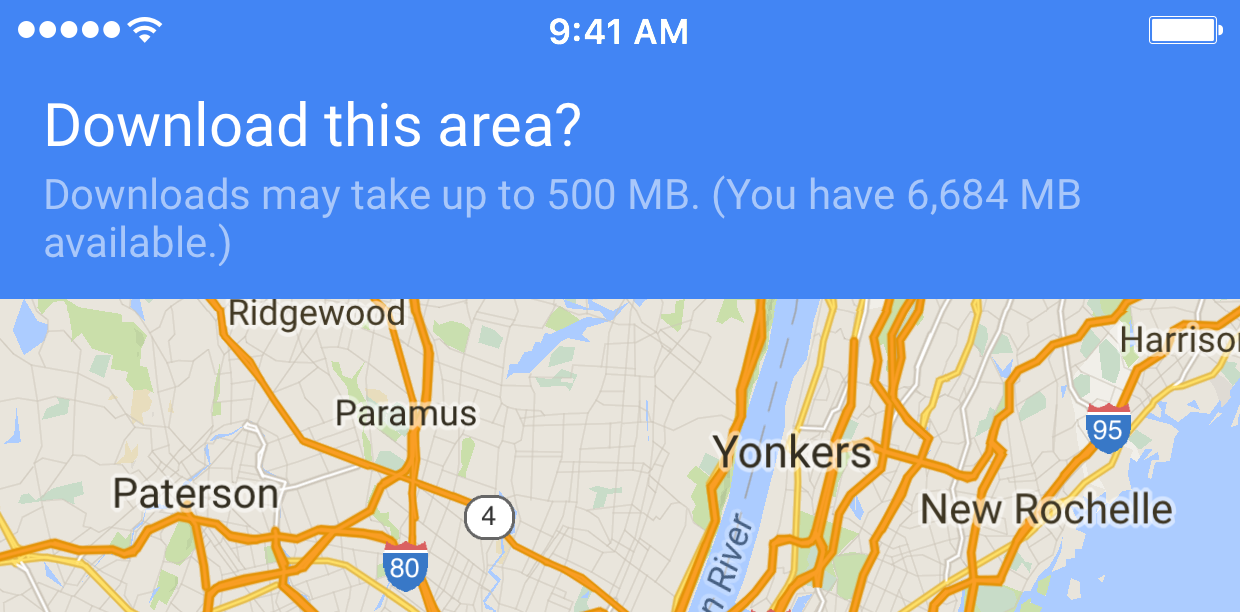
For those of you that love Google Maps more than iOS’ built-in Maps app, Google Maps has a wonderful feature built into it that lets you download maps from specific regions for offline use.
This feature is perfect for when you need a map and you know you won’t have any cellular coverage or you don’t want to waste your precious capped data on navigation tasks.
Right before a big road trip, you can follow this tutorial we’re about to walk you through so you can download any region on Google Maps for your offline viewing pleasure. So let’s get started!... Read the rest of this post here
"How to download areas in Google Maps for offline use" is an article by iDownloadBlog.com.
Make sure to follow us on Twitter, Facebook, and Google+.